Traveling is always a great journey since it allows us to expand our horizons and experience new emotions. At the same time, it is vital to organize oneself so that your emotions are as pleasant as possible while remaining stress-free. With current technologies and the chances that they bring, we have aid in this process. For many travelers, the MacBook is a must-have device. After all, it is efficient, lightweight, and includes a variety of features. As a result, travelers, especially those going for the first time, should know the best travel hacks that will assist you use your MacBook as efficiently as possible when traveling, so that your trips are genuinely stress-free.
Prepare Your MacBook for Travel
Before you go, make sure your MacBook is thoroughly prepared. This allows you to avoid challenging circumstances and create a stress-free flying experience while traveling by air.
The Importance of Backups
Before you leave, make sure to back up all of your crucial data. You can do this with Time Machine or third-party services. In this manner, you can be confident that your files will remain saved even in the event of a failure.
Protect your MacBook
Be sure to protect your MacBook from possible physical damage. For this protection, use a case or a special backpack. Modern backpacks have a compartment for your laptop, so make sure you put it there. If you’re traveling by air, we strongly recommend carrying your MacBook in your carry-on bag.
Update your System and Apps
It’s equally important to check that your MacBook is running the latest version of macOS. Also, make sure you’ve updated all the necessary programs. With these preliminary steps, you can prevent your gadget from malfunctioning in situations that may be unforeseen.
And don’t forget that no matter how perfect the technology is, sometimes it can fail at the most unexpected moment. One such situation is the pink screen of death problem that MacBook owners sometimes experience. If you suddenly see the MacBook pink screen, the main thing is not to panic. Panic has never helped anyone. This error can be caused by problems with the graphics card or a system update. Although such situations do not happen often, it is always useful to know how to deal with a possible pink screen. Therefore, read the expert recommendations in advance, which will help you learn more about the problem as well as help you fix it.
Safely Use Your MacBook on the Go
Save Battery Power
During long trips, the battery level of your MacBook can be a critical issue that can disturb your peace of mind. So, we recommend taking advantage of the following travel tips to keep your gadget running smoothly.

- Lower the screen brightness
- Turn on Low Power Mode
- Turn off Bluetooth and Wi-Fi if you don’t need them
- If you need to use the Internet, turn off programs that you are not currently using but which are running in the background.
What about Entertainment?
A MacBook can be an unbeatable entertainment device for your trip. But make sure you’re not dependent on the Internet, so download books, movies, or shows in advance. You can also install apps for creativity and games. They will help you relax during long trips.
Organize your Workspace
With modern technology, you can stay productive even on the road. The main thing is to try to arrange your workspace accordingly. Here’s how to do it.
- Use portable keyboards and folding laptop stands to make your work more comfortable.
- Use noise-canceling headphones. They will help you stay focused even in noisy places.
- When booking a location for your upcoming trip, choose one that is convenient for you and has a stable Internet connection if you plan to work in addition to having fun or traveling continuously.
The Subtleties of Safety and Comfort
Recovery in Case of Breakage or Loss
With the right information, you can solve the problem faster.
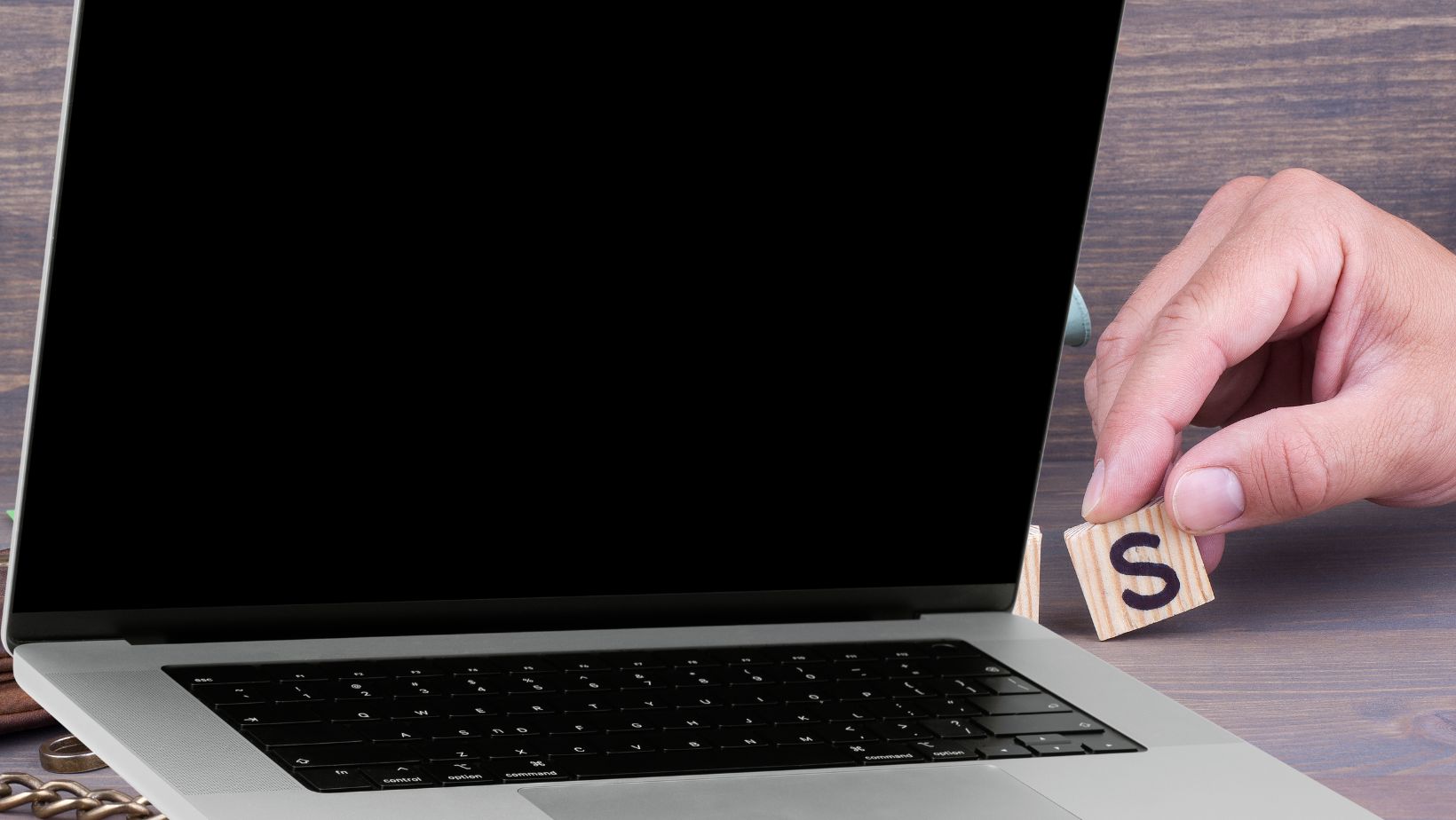
Therefore, find out about service centers in the country you’re traveling to in advance so you can get to them quickly if necessary. Also, always have a USB drive with macOS installed.
Convenience on the Plane
To use your MacBook comfortably on flights, choose seats with nearby power outlets or bring portable chargers. Download the content you want in advance for a stress-free flying experience.
Secure Wi-Fi Connection
When traveling, you often have to use public Internet networks. They are the least secure, if not unprotected at all. That is why it is better to use VPN services to protect your data. This will allow you to work and enjoy your entertainment without worrying about theft of your personal data and confidential information.
Conclusion
MacBook is sure to become your indispensable traveling companion if you prepare it properly and follow simple travel hacks. The main thing is to prepare carefully in advance, use resources wisely, and follow safety rules. Then, your adventures will definitely be comfortable and productive at the same time. We wish you an unforgettable trip!

